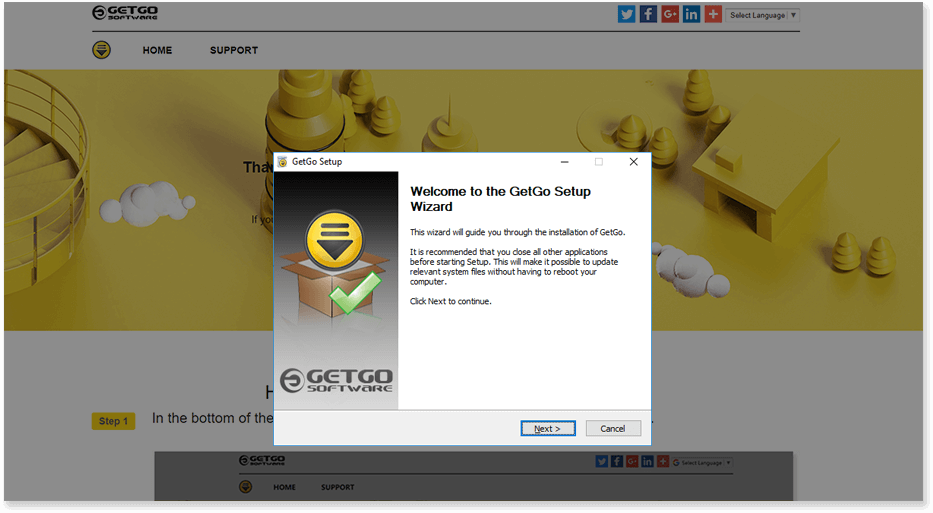Thank you for downloading GetGo Download Manager 6
Your download will start in 4 seconds ...
If your downloading has not started, click DOWNLOADLINK1 or DOWNLOADLINK2.
How to install GetGo Download Manager 6?
Step 1
In the bottom of the screen you'll see the download bar. Click on the Run button.
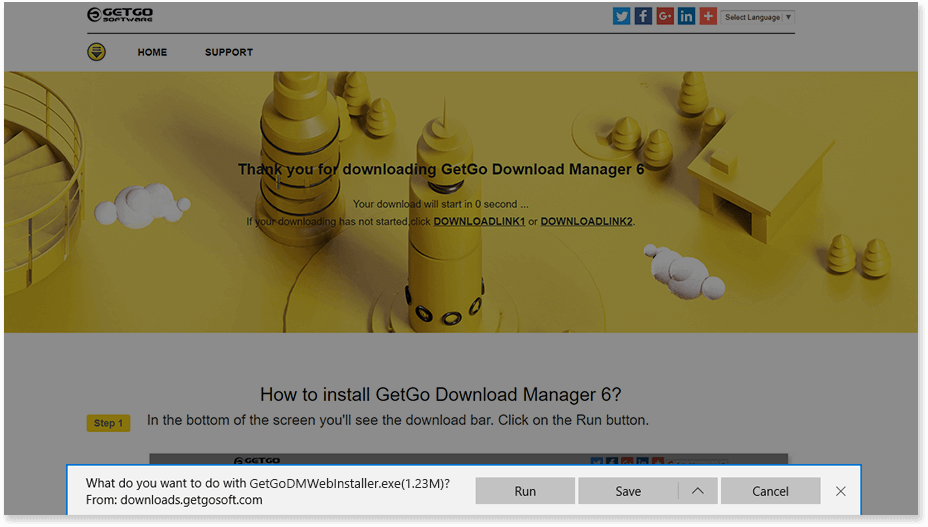
Step 2
Press Run/Yes in order to start the GetGo Download Manager 6 install.
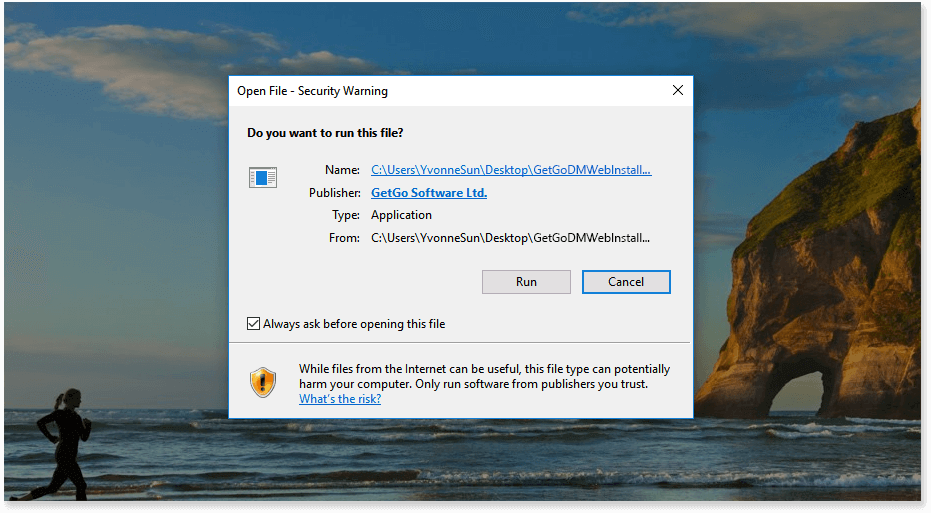
Step 3
Follow the steps listed in the installer to successfully install the application.