Congratulations!
You have successfully installed GetGo Download Manager 6.
Thank you for choosing GetGo Software. We hope you enjoy using our products.
You have successfully installed GetGo Download Manager 6.
Thank you for choosing GetGo Software. We hope you enjoy using our products.

GetGo Download Helper for Firefox
GetGo Download Helper for Firefox Extension is a FREEWARE and requires No License code.

GetGo Download Helper for Chrome
GetGo Download Helper for Chrome Extension is a FREEWARE and requires No License code.
Step 1
Navigate to that URL
Click "GETGO 123" and enter into the BROWSER mode, then click on website tile in the page and navigate to that URL.
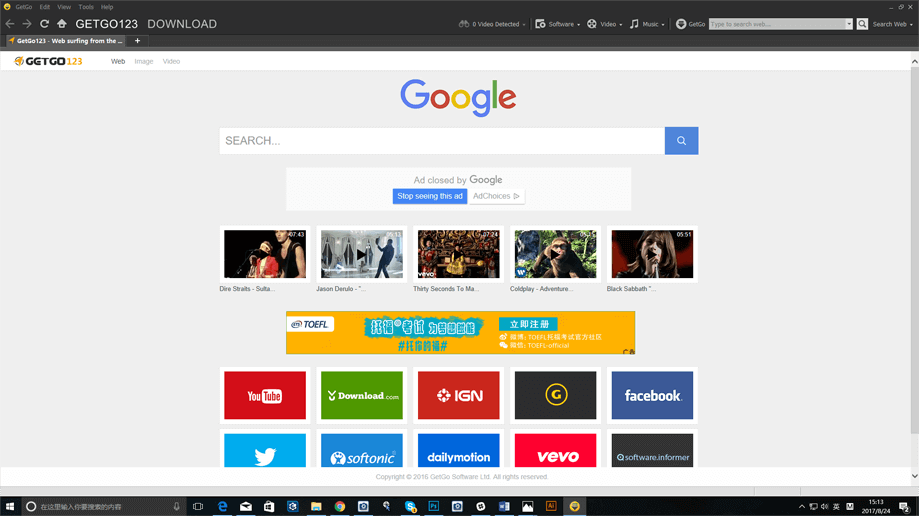
Step 2
Click on the video you want to watch
Browser around the website and click on the video you want to watch.
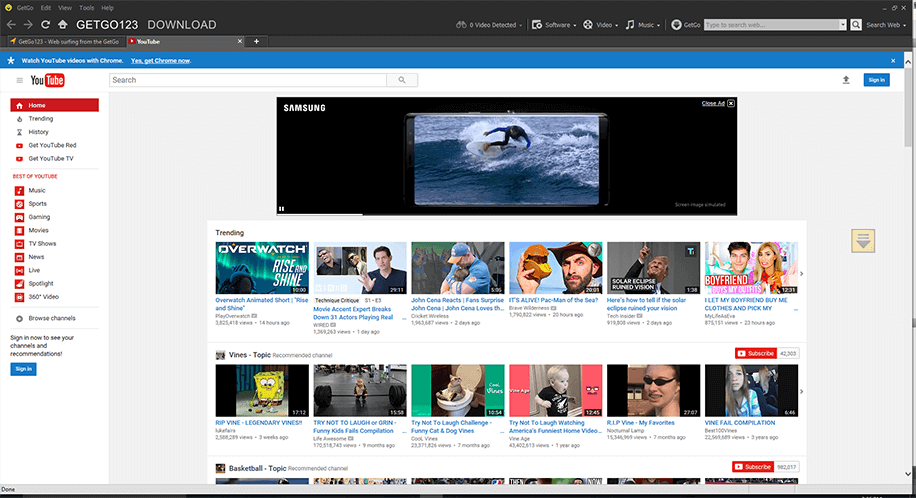
Step 3
Automatically detect the video
When you are in the video player page, GetGo Download Manager will automatically detect the video being played, and you shall see the "Video Detected" toolbar menu got highlighted. Then, just click on that menu and select the video you want to download to kick start the video downloading.
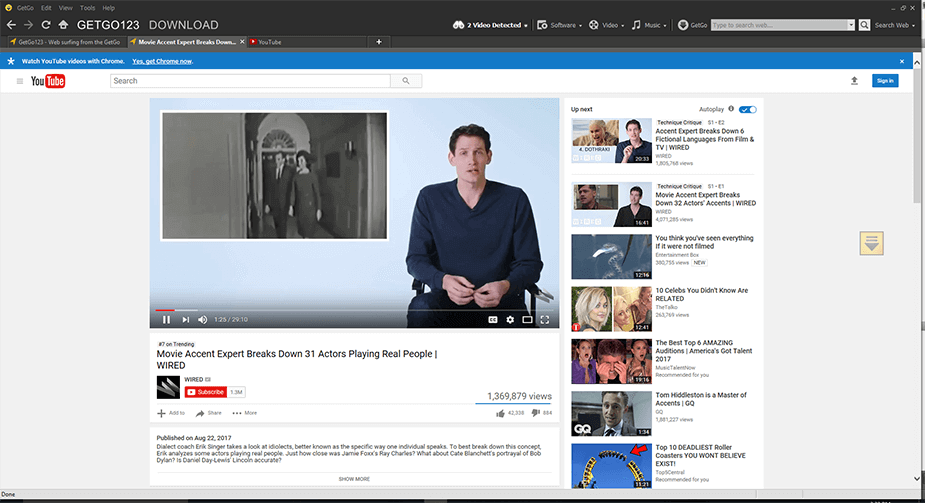
Step 4
Click on "DOWNLOAD"
Click on "DOWNLOAD" to switch to the DOWNLOAD mode. You shall see the web video is being downloaded.
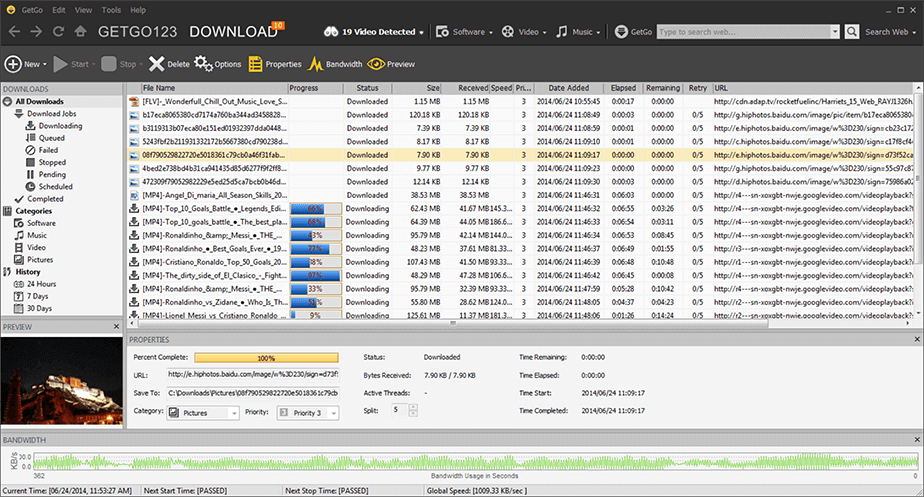
Protected by the copyright laws of the United States and Canada and by international treaties.
Copyright © 2004 - 2018 GetGo Software Ltd. All rights reserved.